Release Management
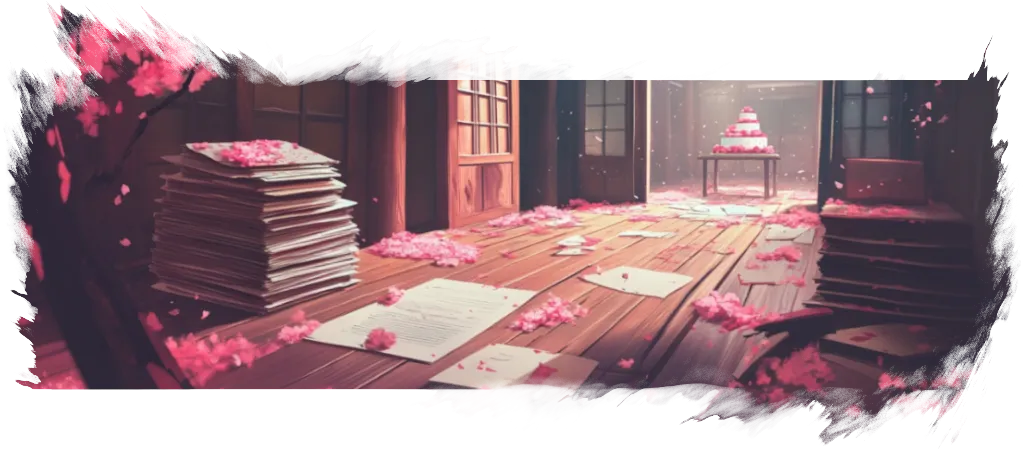
Whenever a new version of Kando is released, several steps need to be performed. This document describes these steps in detail. This is mostly for the maintainers of Kando, so that we do not forget anything, but maybe it will be interesting for you as well.
Updating the Main Repository
Section titled “Updating the Main Repository”-
Check for any pending translation updates on Weblate and merge them if necessary.
-
Bump the version number in
package.json. -
Run
npm installto update the lock file. -
Set the release date and the version name in
changelog.md. -
Add the new release also to the
menu.kando.Kando.metainfo.xmlfile. -
Commit the changes with a message like
:tada: Bump version numberto themainbranch. -
Run the following:
Terminal window git tag vX.Y.Zgit push origin vX.Y.ZReplace
vX.Y.Zwith the new version number. -
This will automatically release all the assets as a pre-release via GitHub actions.
Code Signing
Section titled “Code Signing”During the build process, the Windows installers and the macOS DMGs are code-signed. For the Windows installers, we use SignPath.io to manage the code signing process. Most of this happens automatically during the build, however, an authorized approver (see our Code Signing Policy) needs to approve the signing requests manually. So after pushing the new tag, do the following:
- Log in to SignPath.io.
- Go to the Requests tab.
- There should be two pending requests for code signing Kando installers.
- Approve both requests.
Updating the Website
Section titled “Updating the Website”Not much needs to be done for the website. Maybe some soon! badges can be replaced with new! badges. Also, if there is a new video, it can be linked on the landing page.
Updating the Flatpak package
Section titled “Updating the Flatpak package”Kando’s flatpak manifest is maintained in this repository. To update this to a new version, the following steps need to be performed:
- Download the new AppImages and get their sha256s:
Terminal window wget https://github.com/kando-menu/kando/releases/download/vX.Y.Z/Kando-X.Y.Z-x86_64.AppImagewget https://github.com/kando-menu/kando/releases/download/vX.Y.Z/Kando-X.Y.Z-aarch64.AppImagesha256sum Kando-X.Y.Z-x86_64.AppImagesha256sum Kando-X.Y.Z-aarch64.AppImage - Edit
menu.kando.Kando.ymlto include the new links to the AppImages and the new sha256s. menu.kando.Kando.metainfo.xmlneeds to be updated as well as it now contains the new release date and the new version number. Go here and press y to change the URL to the commit hash variant. Copy the hash.- Run this:
Terminal window wget https://raw.githubusercontent.com/kando-menu/kando/<hash>/appstream/menu.kando.Kando.metainfo.xmlsha256sum menu.kando.Kando.metainfo.xml - Edit the
menu.kando.Kando.ymlfile again and replace the commit hash and the sha256 for themenu.kando.Kando.metainfo.xmlaccordingly. - If
menu.kando.Kando.svgormenu.kando.Kando.desktophad been changed since the last release, you need to update them as well. You can do this in the same manner as above. - Commit the changes to the
menu.kando.Kando.ymlfile to a new branch and create a pull request.
Updating the winget package
Section titled “Updating the winget package”Kando is also available on Windows via the winget package manager. To publish a new version there, the following steps need to be performed:
- Update our fork of the winget-pkgs repository.
- Manually dispatch the deploy workflow.