Kando can play sound effects when you open the menu or select an item. This can be a fun way to make your desktop more lively!
Sound Themes

Installing Sound Themes
Section titled “ Installing Sound Themes”A sound theme is a directory containing a theme.json and some audio files.
If you want to install such a theme, you should put it into the sound-themes directory.
The location of this directory depends on your operating system:
%appdata%\kando\~/Library/Application Support/kando/~/.config/kando/~/.var/app/menu.kando.Kando/config/kando/Directorykando
Directoryicon-themes/
- …
Directorymenu-themes/
- …
Directorysound-themes/ Put your theme folder in here.
Directorysome-sound-theme/ The directory name can be anything you like.
- theme.json
- sound1.wav
- sound2.wav
- …
- config.json
- menus.json
Selecting a Sound Theme
Section titled “ Selecting a Sound Theme”To open the settings menu, click on the gear icon in the bottom right corner of the menu. Then click on the tiny gear icon in the toolbar at the top of the menu editor.
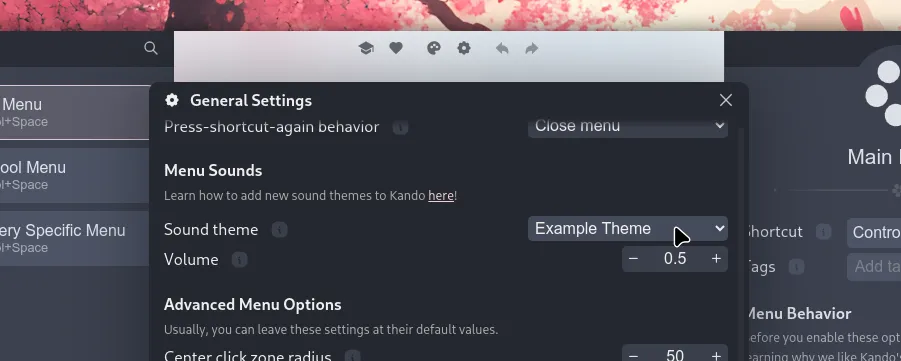
This will open the general settings menu. Scroll down to the “Menu Sounds” section. Here you can select a sound theme from the dropdown menu and adjust the volume of the sounds.