With Kando, you can bind a menu to a keyboard shortcut and use menu items to simulate keyboard hotkeys or macros. This is a bit confusing as all are configured similarly, but use different formats.
Valid Key Names
Below is the configuration of a menu bound to Ctrl+V and a menu item simulating Ctrl+V. As you can see, the format for the key combination is different.
| Menu-Shortcut Configuration | Hotkey-Item Configuration |
|---|---|
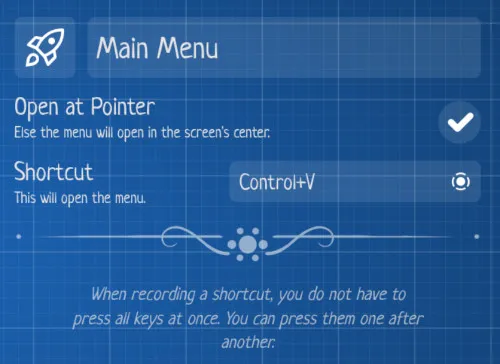 | 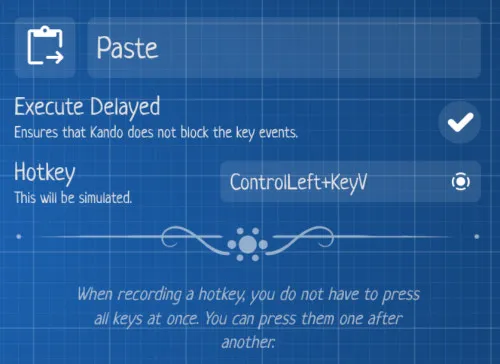 |
The reason for this is complex: Depending on the platform, Kando uses different mechanisms to bind menus to shortcuts.
All of these require key names for the shortcuts.
The hotkey and macro items on the other hand simulate key codes.
Each key on your keyboard has a unique key code.
The keyboard layout you have set in your OS assigns a key name to each key code.
For instance, the key with the code KeyZ gets the name Y with a German keyboard layout.
Valid Menu Shortcuts (using key names)
On most platforms, Kando uses the Electron Accelerator format to bind shortcuts.
Hence, each shortcut may contain any number of modifiers and must end with a key name.
All names are case-insensitive and must be separated by +.
Available Modifier Names: Command Cmd Control Ctrl CommandOrControl CmdOrCtrl Alt Option AltGr Shift Super Meta
Available Key Names: 0-9 A-Z F1-F24 ) ! @ # $ % ^ & * ( : ; ’ + = < , _ - > . ? / ~ ` { ] [ | \ } ” Plus Space Tab Capslock Numlock Scrolllock Backspace Delete Insert Return Enter Up Down Left Right Home End PageUp PageDown Escape Esc VolumeUp VolumeDown VolumeMute MediaNextTrack MediaPreviousTrack MediaStop MediaPlayPause PrintScreen num0-num9 numdec numadd numsub nummult numdiv
Valid Simulated Hotkeys (using key codes)
Macro items and Simulate-Hotkey items send artificial key events containing a key codes. Below is a list of all available key codes. Note that not all key codes are guaranteed to be available on all platforms.
Available Modifier Key Codes: AltLeft AltRight ControlLeft ControlRight MetaLeft MetaRight ShiftLeft ShiftRight
Available Non-Modifier Key Codes: Again ArrowDown ArrowLeft ArrowRight ArrowUp AudioVolumeDown AudioVolumeMute AudioVolumeUp Backquote Backslash Backspace BracketLeft BracketRight BrowserBack BrowserFavorites BrowserForward BrowserHome BrowserRefresh BrowserSearch BrowserStop CapsLock Comma ContextMenu Convert Copy Cut Delete Digit0-Digit9 Eject End Enter Equal Escape F1-F24 Find Help Home Insert IntlBackslash IntlRo IntlYen KanaMode KeyA-KeyZ Lang1-Lang5 LaunchApp1 LaunchApp2 LaunchMail MediaPlayPause MediaSelect MediaStop MediaTrackNext MediaTrackPrevious Minus NonConvert NumLock Numpad0-Numpad9 NumpadAdd NumpadComma NumpadDecimal NumpadDivide NumpadEnter NumpadEqual NumpadMultiply NumpadParenLeft NumpadParenRight NumpadSubtract Open PageDown PageUp Paste Pause Period Power PrintScreen Quote ScrollLock Select Semicolon Slash Sleep Space Tab Undo WakeUp